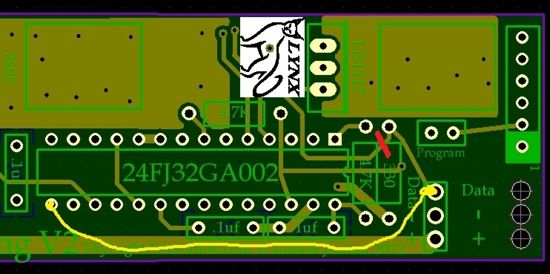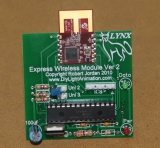Difference between revisions of "Equipment"
m (→EtherDongle and Add on boards: Conductor Case cut out link) |
(→EtherDongle and Add on boards: Updated info for the new Conductor firmware and links) |
||
| Line 229: | Line 229: | ||
|EtherDongle | |EtherDongle | ||
|[http://diylightanimation.com/index.php?action=dlattach;topic=5765.0;attach=7397 DMX] | |[http://diylightanimation.com/index.php?action=dlattach;topic=5765.0;attach=7397 DMX] | ||
| + | |Pickit3 = 0000 | ||
| + | |- | ||
| + | |<font color="Green">'''Conductor - Revised''' </font> | ||
| + | |[http://diylightanimation.com/index.php?action=dlattach;topic=11905.0;attach=11694 Pixelnet v69] | ||
|Pickit3 = 0000 | |Pickit3 = 0000 | ||
|- | |- | ||
| Line 254: | Line 258: | ||
*[http://diylightanimation.com/index.php?action=dlattach;topic=5765.0;attach=6924 Vixen v2.1 Plugin for DMX firmware] | *[http://diylightanimation.com/index.php?action=dlattach;topic=5765.0;attach=6924 Vixen v2.1 Plugin for DMX firmware] | ||
| − | '''NOTE:''' Only use the Pickit 3 utility and not MPLAB to program the firmware | + | '''NOTE:'''<font color=Green> '''Conductor Revised Firmware requires at least Control Panel V3 and Read over Lynx Conductor Operations Manual for setup of CF and all files needed''' </font> |
| + | <br> | ||
| + | '''NOTE2:''' Only use the Pickit 3 utility and not MPLAB to program the firmware | ||
<font color="red">'''NOTE: DON'T USE THE 49.9K RESISTORS FROM THE FIRST COOP, RJ IS GETTING REPLACEMENTS. THEY SHOULD BE 49.9 OHM'''</font> | <font color="red">'''NOTE: DON'T USE THE 49.9K RESISTORS FROM THE FIRST COOP, RJ IS GETTING REPLACEMENTS. THEY SHOULD BE 49.9 OHM'''</font> | ||
| Line 271: | Line 277: | ||
*[http://www.amazon.com/Kingston-CompactFlash-Memory-CF-8GB-S2/dp/B000Y138EK/ref=sr_1_6?ie=UTF8&qid=1347838625&sr=8-6&keywords=cf+card+8gb CF] | *[http://www.amazon.com/Kingston-CompactFlash-Memory-CF-8GB-S2/dp/B000Y138EK/ref=sr_1_6?ie=UTF8&qid=1347838625&sr=8-6&keywords=cf+card+8gb CF] | ||
<br> | <br> | ||
| − | *[http://diylightanimation.com/index.php?action=dlattach;topic=11579.0;attach=11263 | + | '''ETD Case cut out info:''' |
| + | *[http://diylightanimation.com/index.php?action=dlattach;topic=11579.0;attach=11263 Case Cut Out Drawings] | ||
| + | *[http://diylightanimation.com/index.php?action=dlattach;topic=11579.0;attach=11264 PolyCase Drawing #1] | ||
| + | *[http://diylightanimation.com/index.php?action=dlattach;topic=11579.0;attach=11265 PolyCase Drawing #2] | ||
Only Need the CF Socket if replacing a broken one. | Only Need the CF Socket if replacing a broken one. | ||
*[http://www.mouser.com/ProductDetail/3M-Electronic-Solutions-Division/N7E50-M516RB-50-WF/?qs=sGAEpiMZZMvMXbh32ZmHAD/E31klPgN1 CF Socket] | *[http://www.mouser.com/ProductDetail/3M-Electronic-Solutions-Division/N7E50-M516RB-50-WF/?qs=sGAEpiMZZMvMXbh32ZmHAD/E31klPgN1 CF Socket] | ||
| + | *[http://diylightanimation.com/index.php?action=dlattach;topic=11905.0;attach=11695 Control Panel ver 3] <font color="Green"> '''Needed for Conductor-Revised firmware v69 and up'''</font> | ||
*[http://diylightanimation.com/index.php?action=dlattach;topic=5767.0;attach=9894 Control Panel ver 1.5] | *[http://diylightanimation.com/index.php?action=dlattach;topic=5767.0;attach=9894 Control Panel ver 1.5] | ||
*Compact Flash card reader for your computer - to add files and format CF | *Compact Flash card reader for your computer - to add files and format CF | ||
Revision as of 21:30, 30 June 2013
Contents
Smart String / Pixelnet Section
Smart String Info
Nodes(Lights) Info & Order Chart
| Light type | Input Side | Max # per SSC
|
Approx Amps
|
Links to purchase online
| ||||
Smart String Nodes
|
Big Chip Side of Node | 3.7975
|
25ct String
|
50ct String
|
75ct String
|
100ct String
|
128ct String
| |
(Metal Backed) 3 50/50 Nodes
|
DI | 3.96
|
Square | |||||
(Plastic rectangle) 50/50 Nodes
|
DI | 4.16
|
Rectangle (Center Spacing 4.7", Wire between each 3.9", Total 7.8') | |||||
Rigid strips 30 50/50 Nodes
|
Male 3 pin connector | Not Known Yet | Rigid | |||||
Flexible strips 13ft 50/50 nodes
|
Arrows this way --->
|
approx 3.96
|
Flexible | |||||
| Accessories → | 3 Conductor Cable | 3 Conductor Connectors | ||||||
| Cat5e Cable | ||||||||
DSC Light Order Chart
| ||||||||
Dumb String Nodes
|
waterproof IP68 | String from Ray Wu | ||||||
Dumb Flexible Strips 5M (~16ft)
|
not waterproof | Flexible Strip from two dogs light store | ||||||
Dumb Flexible Strips 5M (~16ft)
|
not waterproof IP65 | Flexible Strip from ebay store | ||||||
SSC Pipe Size Chart
| Device | Pipe | Cap | Purchase Info |
| Pixelnet Smart String Controller (SSC) | 1 inch 200 PSI PVC / Sch 20
|
Also, 1inch PVC Sch 40 CAP
|
|
| Pixelnet Dumb String Controller (DSC) | 200 PSI PVC / Sch 20 1 1/4 pipe works |
Library
| Documents |
| |
Videos
|
||
Software
|
| |
| Academy info - pdfs, links and more |
| Diagrams | |||
Pixelnet Hardware (RGB)
EtherDongle and Add on boards
NOTE: Conductor Revised Firmware requires at least Control Panel V3 and Read over Lynx Conductor Operations Manual for setup of CF and all files needed
|
You also need one each of the following:
Only Need the CF Socket if replacing a broken one.
|
|
| ||||||||||||||||||||||||||
Wireless option
| |||||||||||||||||||||||||||||
USB Dongle and Combiner and Splitter
NOTE: Only use the Pickit (2 or 3) utility and not MPLAB to program the firmware
|
|||||||||||
Zeus & Pixelnet Hubs
File:Rr.jpg 160px
|
NOTE: Only use the Pickit (2 or 3) utility and not MPLAB to program the firmware
|
|
| ||||||||||||||||
| Features | 16-Port Active | 16-Port Passive | 4-Port Passive | Pixelnet Splitter |
| Choose Pixelnet Universe | Yes | Yes | No | No |
| Uses PC Power Supply | Yes | Yes | No | No |
| Regenerates Pixelnet Data | Yes | No | No | Yes |
| DMX Out | Yes | No | No | No |
Pixelnet Controllers Smart and Dumb
NOTE: Only use the Pickit (2 or 3) utility and not MPLAB to program the firmware
|
NOTE: Only use the Pickit (2 or 3) utility and not MPLAB to program the firmware
NOTE 2: Do not use version 1 firmware on version 2 hardware. Doing so may damage the PIC. |
NOTE: Only use the Pickit (2 or 3) utility and not MPLAB to program the firmware
|
NOTE: Different PIC, Firmware is NOT COMPATIBLE with pervious versions of the SSC.
| |||||||||||||||||||||||||||||||||||||||||
On the following image you will see two colored in lines I painted on to an image of the top of a SSC. This mod was designed to be totally on the top of the PCB to allow those with their SSC’s already enclosed in the PVC to do this easily. Just slide the PCB up out of the PVC as if you were going to update the firmware which you are going to do also. It does not matter if it is a V1 or V2 PCB this mod is exactly the same. The red mark is where you need to use a razor blade and cut the trace where it is. This is on the TOP of the PCB where the parts are. You will find the heavier trace located between the pins of the two resistors. Make sure you cut it well enough that it does not make connection any longer. Then on the back of the PCB place a jumper wire where the Yellow line is drawn. Connect these points with a small light wire making sure it does not short anything else. Remember to take into account that when you flip the PCB over to do this that everything is mirror imaged on you. Once this is complete you may want to change the top resistor (V1 pcb is marked as 330, V2 is marked as 47) to in the range of 220 - 330 ohms. It will work with others that we have used but you will find this to be the best area to use. 330ohm is the one to use if you are building new. Flash your SSC with the new firmware. The same firmware now works on both controller versions. Make sure you use the new utility program that is provided to program your modified SSC's. You only have to replace the exe file with one provided no new installed needed. RJ |
|
|||||||||||||||||||||||||||||||||||||||||||
DMX Section
DMX Info
Hooking up a DMX Universe
- Hookup Diagrams showing DMX devices connected to a computer.
Equipment Errata
- This page is for mods needed on released production boards from DLA.
Controller (Dimmers) Comparison Table
|}
| Controller | DMX | # Channels | On Board SSR | Wireless Pkg | LNT | Dimming | On Board Splitter | 12v DC | 120v AC | 240 AC |
| Lynx Express | Yes | 16 | Yes | EX/RX or RX | Yes | Yes | Yes (1)** | No | Yes | Yes |
| Lynx Freestyle | Yes | 128 | No/SSR4 | EX/RX wMod or RX | No | Yes | No | No | Yes | Yes |
| Lynx SSR4-DMX | Yes | 4 | Yes | EX/RX wMod or RX | No | Yes | No | No | Yes | No |
| Lynx MR-16 | Yes | 16 | LED/MR16 | EX/RX wMod or RX | No | Yes | No | Yes *** | No | No |
- Legend
- LNT = Light Normalizing Technology. With the proper curves all lights turn on and dim at the same rate.
- Need to know if Lynx hardware works in your region? Lynx Voltage Info
- Asterisk Notes
- ** Two DMX outputs using wired input (Cat5) with ver 3 pcb and higher or
- One DMX output (DMX Out2) if using the mounted EX/RX wireless module on ver 3 pcb and higher
- *** MR16 is capable of handling up to 24 volt DC source power. Please place a heat sink on the 5 volt regulator.
Cases Chart
| Lynx Device | Case Part# | Info | Purchase Info |
|
CG-1500 | Coax Demarcation Enclosure
|
|
16 Channel DC Controller |
CG-500 | Coax Demarcation Enclosure
|
|
|
TA-200 | Coax Demarcation Enclosure
|
|
|
LP-35P | Choose Gray and put in the comments of the order
|
If you call they will ship USPS at a much cheaper rate than UPS |
|
LP-51P | Choose Gray and put in the comments of the order
|
If you call they will ship USPS at a much cheaper rate than UPS |
DMX Hardware
Flood Light - Aether
DMX LED RGBW Flood/Spot Light
Pronunciation on Aether:
- Ether \E"ther\ ([=e]"th[~e]r), n. [L. aether, Gr. a'iqh`r, fr. a'i`qein to light up, kindle, burn, blaze; akin to Skr. idh,
- indh, and prob. to E. idle: cf. F. ['e]ther.] [Written also [ae]ther.]
|
|
||||||||||||||||||||||||
Dimmers
NOTE: Only use the Pickit (2 or 3) utility and not MPLAB to program the firmware |
NOTE: Only use the Pickit (2 or 3) utility and not MPLAB to program the firmware
|
NOTE: Only use the Pickit (2 or 3) utility and not MPLAB to program the firmware
|
NOTE: Only use the Pickit (2 or 3) utility and not MPLAB to program the firmware | ||||||||||||||||||||||||||||||||
DMX Wireless Devices
NOTE: Only use the Pickit (2 or 3) utility and not MPLAB to program the firmware
|
NOTE: Only use the Pickit (2 or 3) utility and not MPLAB to program the firmware |
||||||||||||||||||
DMX Devices
NOTE: Only use the Pickit (2 or 3) utility and not MPLAB to program the firmware
|
|
||||||||||
Aeon Clock
NOTE: Only use the Pickit (2 or 3) utility and not MPLAB to program the firmware | ||||||||
Discontinued Hardware
NOTE: Only use the Pickit (2 or 3) utility and not MPLAB to program the firmware |
NOTE: Only use the Pickit (2 or 3) utility and not MPLAB to program the firmware |
NOTE: Only use the Pickit (2 or 3) utility and not MPLAB to program the firmware |
NOTE: Only use the Pickit (2 or 3) utility and not MPLAB to program the firmware |