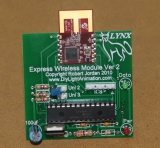Difference between revisions of "Equipment"
m (→Pixelnet Hardware) |
(Reorganized the Equipment page layout. Grouped SS and DMX sections) |
||
| Line 1: | Line 1: | ||
<center>'''Diy Light Animation Equipment'''</center> | <center>'''Diy Light Animation Equipment'''</center> | ||
| − | <center> This page contains links and info about the DLA equipment with all current hardware is based off of the DMX standard.</center> | + | <center> This page contains links and info about the DLA equipment with all current hardware is based off of the Pixelnet and DMX standard.</center> |
---- | ---- | ||
| − | + | =='''Smart String / Pixelnet Section'''== | |
| − | + | ==='''Smart String Info Chart'''=== | |
| − | + | ||
| − | + | ||
| − | + | ||
| − | + | ||
| − | + | ||
| − | + | ||
| − | + | ||
| − | + | ||
| − | + | ||
| − | + | ||
| − | + | ||
| − | + | ||
| − | + | ||
| − | + | ||
| − | + | ||
| − | + | ||
| − | + | ||
| − | + | ||
| − | + | ||
| − | + | ||
| − | + | ||
| − | + | ||
| − | + | ||
| − | + | ||
| − | + | ||
| − | + | ||
| − | + | ||
| − | + | ||
| − | + | ||
| − | + | ||
| − | + | ||
| − | + | ||
| − | + | ||
| − | + | ||
| − | + | ||
| − | + | ||
| − | + | ||
| − | + | ||
| − | + | ||
| − | + | ||
| − | + | ||
| − | + | ||
| − | + | ||
| − | + | ||
| − | + | ||
| − | + | ||
| − | + | ||
| − | + | ||
| − | + | ||
| − | + | ||
| − | + | ||
| − | + | ||
| − | + | ||
| − | + | ||
| − | + | ||
| − | + | ||
| − | + | ||
| − | + | ||
| − | + | ||
| − | + | ||
| − | + | ||
| − | + | ||
| − | + | ||
| − | + | ||
| − | + | ||
| − | + | ||
| − | + | ||
| − | + | ||
| − | + | ||
| − | + | ||
| − | + | ||
| − | + | ||
| − | + | ||
| − | + | ||
| − | + | ||
| − | + | ||
| − | + | ||
| − | + | ||
| − | + | ||
| − | + | ||
| − | + | ||
| − | + | ||
| − | + | ||
| − | ==''' | + | |
| − | + | ||
| − | + | ||
| − | + | ||
| − | + | ||
| − | + | ||
| − | + | ||
| − | + | ||
| − | + | ||
| − | + | ||
| − | + | ||
| − | + | ||
| − | + | ||
| − | + | ||
| − | + | ||
| − | + | ||
| − | + | ||
| − | + | ||
| − | + | ||
| − | + | ||
| − | + | ||
| − | + | ||
| − | + | ||
| − | + | ||
| − | + | ||
| − | + | ||
| − | + | ||
| − | + | ||
| − | + | ||
| − | + | ||
| − | + | ||
| − | + | ||
| − | + | ||
| − | + | ||
| − | + | ||
| − | + | ||
| − | + | ||
| − | + | ||
| − | + | ||
| − | + | ||
| − | + | ||
| − | + | ||
| − | + | ||
| − | + | ||
| − | + | ||
{|cellpadding="5" cellspacing="0" border="1" | {|cellpadding="5" cellspacing="0" border="1" | ||
|+'''SS Lights Info Chart and Ordering Links''' | |+'''SS Lights Info Chart and Ordering Links''' | ||
| Line 196: | Line 68: | ||
|colspan="4"|[http://www.aliexpress.com/fm-store/701799/209889132-425563008/10pcs-lot3-Core-White-Waterproof-Line-15cm-long-each-male-and-female.html 3 Conductor Connectors] | |colspan="4"|[http://www.aliexpress.com/fm-store/701799/209889132-425563008/10pcs-lot3-Core-White-Waterproof-Line-15cm-long-each-male-and-female.html 3 Conductor Connectors] | ||
|} | |} | ||
| + | |||
| + | ===Smart String / Pixelnet Library=== | ||
| + | {|cellpadding="5" cellspacing="0" border="0" | ||
| + | |- | ||
| + | |width="30%"|'''Documents''' | ||
| + | *[http://diylightanimation.com/index.php?action=dlattach;topic=3554.0;attach=4452 '''PixelNet Specification(draft)'''] | ||
| + | *[http://diylightanimation.com/index.php?action=dlattach;topic=3554.0;attach=4451 '''Smart String Power Requirements'''] | ||
| + | *[http://diylightanimation.com/index.php?action=dlattach;topic=3554.0;attach=4668 '''Smart String Node Documentation'''] | ||
| + | |width="30%"| | ||
| + | *[http://diylightanimation.com/index.php?action=dlattach;topic=5120.0;attach=6009 '''PixelNet Hub DMX channel chart'''] | ||
| + | *[http://diylightanimation.com/index.php?action=dlattach;topic=3554.0;attach=6084 '''PixelNet Channel Example'''] | ||
| + | |- | ||
| + | |'''Videos''' | ||
| + | *[http://www.vimeo.com/16411893 '''Smart String Demo 1'''] | ||
| + | *[http://www.vimeo.com/16634121 '''Smart String Demo 2'''](Program SSC with SS Utility) | ||
| + | *[http://vimeo.com/18689729 '''SS Lights Options'''] | ||
| + | *[http://vimeo.com/18808749 '''Node Lineup'''] | ||
| + | *[http://vimeo.com/23518409 '''Cutting Flexible Strip & Test Firmware'''] | ||
| + | | | ||
| + | *[http://vimeo.com/23736133 '''EtherDongle and Passive Hub Demo'''] | ||
| + | *[http://vimeo.com/23737977 '''EtherDongle Demo Part 2'''] | ||
| + | *[http://vimeo.com/26613544 '''EtherDongle w/ Toys'''] | ||
| + | *[http://vimeo.com/27642079 '''EtherDongle w/ Conductor Demo'''] | ||
| + | *[http://vimeo.com/27978301 '''EtherDongle output DMX'''] | ||
| + | |- | ||
| + | |'''Software''' | ||
| + | *[http://diylightanimation.com/index.php?action=dlattach;topic=3554.0;attach=6366 '''SS Utility Setup 7-10-2011'''] Null Nodes | ||
| + | | | ||
| + | *[http://diylightanimation.com/index.php?action=dlattach;topic=3554.0;attach=6342 '''Vixen ver 2.1 Pixelnet output plugin'''] (Put this file in the /plugin/output folder) Updated 7-10-2011 | ||
| + | |- | ||
| + | |} | ||
| + | {|cellpadding="5" cellspacing="0" border="0" | ||
| + | |width="30%"|'''Diagrams''' | ||
| + | |width="30%"| | ||
| + | |width="30%"| | ||
| + | |- | ||
| + | |[[Image:Smart Strings1.jpg|center|thumb|160px]] | ||
| + | |[[Image:Smart Strings2.jpg|center|thumb|160px]] | ||
| + | |[[Image:SmartString1f.jpg|center|thumb|160px]] | ||
| + | |[[image:Newpixdims.jpg|center|thumb|80px]] | ||
| + | |- | ||
| + | |} | ||
| + | |||
===Pixelnet Hardware=== | ===Pixelnet Hardware=== | ||
| Line 253: | Line 168: | ||
|} | |} | ||
---- | ---- | ||
| + | =='''DMX Section'''== | ||
| + | ===[[ Hooking up a DMX Universe]]=== | ||
| + | * Hookup Diagrams showing DMX devices connected to a computer. | ||
| + | |||
| + | ===[[Equipment Errata]]=== | ||
| + | * This page is for mods needed on released production boards from DLA. | ||
| + | |||
| + | ---- | ||
| + | |||
| + | |||
| + | ==='''Controller (Dimmers) Comparison Table'''=== | ||
| + | |||
| + | {| border="1" | ||
| + | |'''Controller''' | ||
| + | |'''DMX''' | ||
| + | |'''# Channels''' | ||
| + | |'''On Board SSR''' | ||
| + | |'''Wireless Pkg''' | ||
| + | |'''LNT''' | ||
| + | |'''Dimming''' | ||
| + | |'''On Board Splitter''' | ||
| + | |'''12v DC''' | ||
| + | |'''120v AC''' | ||
| + | |'''240 AC''' | ||
| + | |- | ||
| + | |Lynx Express | ||
| + | |Yes | ||
| + | |align="center"|16 | ||
| + | |align="center"|Yes | ||
| + | |align="center"|EX/RX or RX | ||
| + | |align="center"|Yes | ||
| + | |align="center"|Yes | ||
| + | |align="center"|Yes (1)** | ||
| + | |align="center"|No | ||
| + | |align="center"|Yes | ||
| + | |align="center"|Yes | ||
| + | |- | ||
| + | |Lynx Freestyle | ||
| + | |Yes | ||
| + | |align="center"|128 | ||
| + | |align="center"|No/SSR4 | ||
| + | |align="center"|EX/RX wMod or RX | ||
| + | |align="center"|No | ||
| + | |align="center"|Yes | ||
| + | |align="center"|No | ||
| + | |align="center"|No | ||
| + | |align="center"|Yes | ||
| + | |align="center"|Yes | ||
| + | |- | ||
| + | |Lynx SSR4-DMX | ||
| + | |Yes | ||
| + | |align="center"|4 | ||
| + | |align="center"|Yes | ||
| + | |align="center"|EX/RX wMod or RX | ||
| + | |align="center"|No | ||
| + | |align="center"|Yes | ||
| + | |align="center"|No | ||
| + | |align="center"|No | ||
| + | |align="center"|Yes | ||
| + | |align="center"|No | ||
| + | |- | ||
| + | |Lynx MR-16 | ||
| + | |Yes | ||
| + | |align="center"|16 | ||
| + | |align="center"|LED/MR16 | ||
| + | |align="center"|EX/RX wMod or RX | ||
| + | |align="center"|No | ||
| + | |align="center"|Yes | ||
| + | |align="center"|No | ||
| + | |align="center"|Yes *** | ||
| + | |align="center"|No | ||
| + | |align="center"|No | ||
| + | |- | ||
| + | |} | ||
| + | |||
| + | ;Legend | ||
| + | *LNT = Light Normalizing Technology. With the proper curves all lights turn on and dim at the same rate. | ||
| + | *Need to know if Lynx hardware works in your region? [[Lynx Voltage Info]] | ||
| + | ;Asterisk Notes: | ||
| + | :<nowiki>**</nowiki> Two DMX outputs using wired input (Cat5) with ver 3 pcb and higher or <br /> | ||
| + | ::One DMX output (DMX Out2) if using the mounted EX/RX wireless module on ver 3 pcb and higher | ||
| + | :<nowiki>***</nowiki> MR16 is capable of handling up to 24 volt DC source power. Please place a heat sink on the 5 volt regulator. | ||
| + | |||
| + | ---- | ||
| + | {{Cases}} | ||
| − | =='''Aether'''== | + | ==='''Aether'''=== |
'''DMX LED RGB(W) Flood/Spot Light''' | '''DMX LED RGB(W) Flood/Spot Light''' | ||
| Line 311: | Line 311: | ||
---- | ---- | ||
| − | =='''Dimmers'''== | + | ==='''Dimmers'''=== |
<center>Dimmer Info - Manual, BOM (Bill Of Materials), Firmware and Checksum</center> | <center>Dimmer Info - Manual, BOM (Bill Of Materials), Firmware and Checksum</center> | ||
{| cellpadding="15" cellspacing="0" border="1" | {| cellpadding="15" cellspacing="0" border="1" | ||
| Line 367: | Line 367: | ||
|} | |} | ||
| − | =='''DMX Wireless Devices'''== | + | ==='''DMX Wireless Devices'''=== |
{| cellpadding="15" cellspacing="0" border="1" | {| cellpadding="15" cellspacing="0" border="1" | ||
|- | |- | ||
| Line 444: | Line 444: | ||
|} | |} | ||
| − | =='''Discontinued Hardware'''== | + | ==='''Discontinued Hardware'''=== |
{| cellpadding="15" cellspacing="0" border="1" | {| cellpadding="15" cellspacing="0" border="1" | ||
|- | |- | ||
Revision as of 15:53, 10 November 2011
Smart String / Pixelnet Section
Smart String Info Chart
| Light type | Input Side | Max # per SSC
|
Approx Amps
|
Links to purchase online
| ||||
Smart String Nodes
|
Big Chip Side of Node | 3.7975
|
25ct String
|
50ct String
|
75ct String
|
100ct String
|
128ct String
| |
(Metal Backed) 3 50/50 Nodes
|
3.96
|
Square | ||||||
(Plastic rectangle) 50/50 Nodes
|
DI | 4.16
|
Rectangle | |||||
Rigid strips 30 50/50 Nodes
|
Male 3 pin connector | Not Known Yet | Rigid | |||||
Flexible strips 13ft 50/50 nodes
|
Arrows show direction | approx 3.96
|
Flexible | |||||
| Accessories | 3 Conductor Cable | 3 Conductor Connectors | ||||||
Smart String / Pixelnet Library
| Documents | |
Videos
|
|
Software
|
|
| Diagrams | |||
Pixelnet Hardware
NOTE: Only use the Pickit 3 utility and not MPLAB to program the firmware |
NOTE: Only use the Pickit (2 or 3) utility and not MPLAB to program the firmware |
|
NOTE: Only use the Pickit (2 or 3) utility and not MPLAB to program the firmware |
NOTE: Only use the Pickit (2 or 3) utility and not MPLAB to program the firmware |
DMX Section
Hooking up a DMX Universe
- Hookup Diagrams showing DMX devices connected to a computer.
Equipment Errata
- This page is for mods needed on released production boards from DLA.
Controller (Dimmers) Comparison Table
| Controller | DMX | # Channels | On Board SSR | Wireless Pkg | LNT | Dimming | On Board Splitter | 12v DC | 120v AC | 240 AC |
| Lynx Express | Yes | 16 | Yes | EX/RX or RX | Yes | Yes | Yes (1)** | No | Yes | Yes |
| Lynx Freestyle | Yes | 128 | No/SSR4 | EX/RX wMod or RX | No | Yes | No | No | Yes | Yes |
| Lynx SSR4-DMX | Yes | 4 | Yes | EX/RX wMod or RX | No | Yes | No | No | Yes | No |
| Lynx MR-16 | Yes | 16 | LED/MR16 | EX/RX wMod or RX | No | Yes | No | Yes *** | No | No |
- Legend
- LNT = Light Normalizing Technology. With the proper curves all lights turn on and dim at the same rate.
- Need to know if Lynx hardware works in your region? Lynx Voltage Info
- Asterisk Notes
- ** Two DMX outputs using wired input (Cat5) with ver 3 pcb and higher or
- One DMX output (DMX Out2) if using the mounted EX/RX wireless module on ver 3 pcb and higher
- *** MR16 is capable of handling up to 24 volt DC source power. Please place a heat sink on the 5 volt regulator.
Cases Chart
| Lynx Device | Case Part# | Info | Purchase Info |
|
CG-1500 | Coax Demarcation Enclosure
|
|
16 Channel DC Controller |
CG-500 | Coax Demarcation Enclosure
|
|
|
TA-200 | Coax Demarcation Enclosure
|
|
|
LP-35P | Choose Gray and put in the comments of the order
|
If you call they will ship USPS at a much cheaper rate than UPS |
|
LP-51P | Choose Gray and put in the comments of the order
|
If you call they will ship USPS at a much cheaper rate than UPS |
Aether
DMX LED RGB(W) Flood/Spot Light
Pronunciation on Aether:
- Ether \E"ther\ ([=e]"th[~e]r), n. [L. aether, Gr. a'iqh`r, fr. a'i`qein to light up, kindle, burn, blaze; akin to Skr. idh,
- indh, and prob. to E. idle: cf. F. ['e]ther.] [Written also [ae]ther.]
NOTE: Only use the Pickit (2 or 3) utility and not MPLAB to program the firmware
|
NOTE: Only use the Pickit (2 or 3) utility and not MPLAB to program the firmware
|
Dimmers
NOTE: Only use the Pickit (2 or 3) utility and not MPLAB to program the firmware |
NOTE: Only use the Pickit (2 or 3) utility and not MPLAB to program the firmware |
NOTE: Only use the Pickit (2 or 3) utility and not MPLAB to program the firmware
|
NOTE: Only use the Pickit (2 or 3) utility and not MPLAB to program the firmware |
DMX Wireless Devices
NOTE: Only use the Pickit (2 or 3) utility and not MPLAB to program the firmware |
NOTE: Only use the Pickit (2 or 3) utility and not MPLAB to program the firmware |
DMX Devices
NOTE: Only use the Pickit (2 or 3) utility and not MPLAB to program the firmware |
|
|
Aeon Clock
NOTE: Only use the Pickit (2 or 3) utility and not MPLAB to program the firmware |
Discontinued Hardware
NOTE: Only use the Pickit (2 or 3) utility and not MPLAB to program the firmware | ||
NOTE: Only use the Pickit (2 or 3) utility and not MPLAB to program the firmware |
NOTE: Only use the Pickit (2 or 3) utility and not MPLAB to program the firmware |
NOTE: Only use the Pickit (2 or 3) utility and not MPLAB to program the firmware |