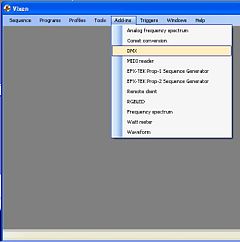Difference between revisions of "Troubleshooting"
From Holiday Controller
| Line 31: | Line 31: | ||
[[Image:ChangeComPort.JPG|left|thumb|240px]] | [[Image:ChangeComPort.JPG|left|thumb|240px]] | ||
| + | |||
| + | [[Image:Vixen_Dongle_Plugin_Setup_01.JPG|left|thumb|240px]] | ||
| + | [[Image:Vixen_Dongle_Plugin_Setup_02.JPG|left|thumb|240px]] | ||
| + | |||
| + | |||
| + | |||
| + | |||
| + | |||
| + | |||
| + | |||
| + | |||
| + | |||
| + | |||
| + | |||
| + | |||
| + | |||
| + | |||
| + | |||
| + | |||
| + | |||
| + | |||
| + | |||
| + | |||
| + | |||
| + | |||
| + | |||
| + | |||
| + | |||
| + | |||
| + | |||
| + | |||
| + | |||
| + | |||
| + | |||
| + | |||
| + | |||
| + | |||
| + | |||
| + | |||
| + | |||
| + | |||
| + | |||
| + | |||
| + | |||
Revision as of 17:51, 28 August 2009
- Lynx Dongle and Vixen
Make sure that the DMX option is unchecked under "Add-ins"
If you are having trouble with "Access to the port 'COMx' is denied", try changing the com port in windows. You will need to make matching changes in Vixen.
- Lynx Express
- Lynx Wireless