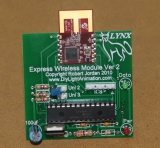Difference between revisions of "Equipment"
m (→Pixelnet Hardware) |
Chrisatpsu (Talk | contribs) (→Pixelnet Hardware) |
||
| Line 190: | Line 190: | ||
:'''Checksum''' | :'''Checksum''' | ||
:xxxx | :xxxx | ||
| − | '''NOTE:''' Only use the Pickit 3 utility and not MPLAB to program the firmware | + | '''NOTE:''' Only use the Pickit 3 utility and |
| + | :not MPLAB to program the firmware | ||
|width="30%"|<center>'''PixelNet 16 Port Active Hub'''</center>[[Image:Hub-Finished2.jpg|right|thumb|160px]] | |width="30%"|<center>'''PixelNet 16 Port Active Hub'''</center>[[Image:Hub-Finished2.jpg|right|thumb|160px]] | ||
| Line 200: | Line 201: | ||
:Pickit3 - 8196 | :Pickit3 - 8196 | ||
*[http://www.mouser.com:80/ProjectManager/ProjectDetail.aspx?AccessID=2b85741d52 12v Option Kit] | *[http://www.mouser.com:80/ProjectManager/ProjectDetail.aspx?AccessID=2b85741d52 12v Option Kit] | ||
| − | '''NOTE:''' Only use the Pickit (2 or 3) utility and not MPLAB to program the firmware | + | '''NOTE:''' Only use the Pickit (2 or 3) utility and |
| + | :not MPLAB to program the firmware | ||
|width="30%"|<center>'''Pixelnet 4 Port Passive Hub'''</center>[[Image:Port4.JPG|right|thumb|160px]] | |width="30%"|<center>'''Pixelnet 4 Port Passive Hub'''</center>[[Image:Port4.JPG|right|thumb|160px]] | ||
| Line 217: | Line 219: | ||
:Pickit2 - 2EF2 | :Pickit2 - 2EF2 | ||
:Pickit3 - 2F6A | :Pickit3 - 2F6A | ||
| − | '''NOTE:''' Only use the Pickit (2 or 3) utility and not MPLAB to program the firmware | + | '''NOTE:''' Only use the Pickit (2 or 3) utility and |
| + | :not MPLAB to program the firmware | ||
|<center>'''Lynx Dongle / Pixelnet'''</center>[[Image:Lynx_DMX_Dongle_v2.0_-_Assembled.JPG|right|thumb|160px]] | |<center>'''Lynx Dongle / Pixelnet'''</center>[[Image:Lynx_DMX_Dongle_v2.0_-_Assembled.JPG|right|thumb|160px]] | ||
| Line 226: | Line 229: | ||
:Pickit2 - 613B | :Pickit2 - 613B | ||
:Pickit3 - 613B | :Pickit3 - 613B | ||
| − | '''NOTE:''' Only use the Pickit (2 or 3) utility and not MPLAB to program the firmware | + | '''NOTE:''' Only use the Pickit (2 or 3) utility and |
| + | :not MPLAB to program the firmware | ||
|<center>'''Lynx Combiner'''</center>[[Image:IMG_4689.JPG|right|thumb|160px]] | |<center>'''Lynx Combiner'''</center>[[Image:IMG_4689.JPG|right|thumb|160px]] | ||
Revision as of 14:40, 22 June 2011
Contents
Hooking up a DMX Universe
- Hookup Diagrams showing DMX devices connected to a computer.
Equipment Errata
- This page is for mods needed on released production boards from DLA.
Controller (Dimmers) Comparison Table
| Controller | DMX | # Channels | On Board SSR | Wireless Pkg | LNT | Dimming | On Board Splitter | 12v DC | 120v AC | 240 AC |
| Lynx Express | Yes | 16 | Yes | EX/RX or RX | Yes | Yes | Yes (1)** | No | Yes | Yes |
| Lynx Freestyle | Yes | 128 | No/SSR4 | EX/RX wMod or RX | No | Yes | No | No | Yes | Yes |
| Lynx SSR4-DMX | Yes | 4 | Yes | EX/RX wMod or RX | No | Yes | No | No | Yes | No |
| Lynx MR-16 | Yes | 16 | LED/MR16 | EX/RX wMod or RX | No | Yes | No | Yes *** | No | No |
- Legend
- LNT = Light Normalizing Technology. With the proper curves all lights turn on and dim at the same rate.
- Need to know if Lynx hardware works in your region? Lynx Voltage Info
- Asterisk Notes
- ** Two DMX outputs using wired input (Cat5) with ver 3 pcb and higher or
- One DMX output (DMX Out2) if using the mounted EX/RX wireless module on ver 3 pcb and higher
- *** MR16 is capable of handling up to 24 volt DC source power. Please place a heat sink on the 5 volt regulator.
Cases Chart
| Lynx Device | Case Part# | Info | Purchase Info |
|
CG-1500 | Coax Demarcation Enclosure
|
|
16 Channel DC Controller |
CG-500 | Coax Demarcation Enclosure
|
|
|
TA-200 | Coax Demarcation Enclosure
|
|
|
LP-35P | Choose Gray and put in the comments of the order
|
If you call they will ship USPS at a much cheaper rate than UPS |
|
LP-51P | Choose Gray and put in the comments of the order
|
If you call they will ship USPS at a much cheaper rate than UPS |
Smart Strings
Smart String / Pixelnet Library
| Documents | |
| Videos | |
| Software |
|
| Diagrams | ||
| Light type | Max # per SSC
|
Approx Amps
|
Links to purchase online | ||||
Smart String Nodes
|
128 | 3.7975
|
25ct String | 50ct String | 75ct String | 100ct String | 128ct String |
(Metal Backed) 3 50/50 Nodes
|
120 | 3.96
|
Square | ||||
(Plastic rectangle) 50/50 Nodes
|
80 | 4.16
|
Rectangle | ||||
Rigid strips 30 50/50 Nodes
|
4 | Not Known Yet | Rigid | ||||
Flexible strips 13ft 50/50 nodes
|
1 (120 nodes each) | approx 3.96
|
Flexible | ||||
| Accessories | 3 Conductor Cable | 3 Conductor Connectors | |||||
Pixelnet Hardware
NOTE: Only use the Pickit 3 utility and
|
NOTE: Only use the Pickit (2 or 3) utility and
|
|
NOTE: Only use the Pickit (2 or 3) utility and
|
NOTE: Only use the Pickit (2 or 3) utility and
|
|
Aether
DMX LED RGB(W) Flood/Spot Light
Pronunciation on Aether: Ether \E"ther\ ([=e]"th[~e]r), n. [L. aether, Gr. a'iqh`r, fr. a'i`qein to light up, kindle, burn, blaze; akin to Skr. idh, indh, and prob. to E. idle: cf. F. ['e]ther.] [Written also [ae]ther.]
NOTE: Only use the Pickit (2 or 3) utility and not MPLAB to program the firmware
|
NOTE: Only use the Pickit (2 or 3) utility and not MPLAB to program the firmware
|
Dimmers
NOTE: Only use the Pickit (2 or 3) utility and not MPLAB to program the firmware |
NOTE: Only use the Pickit (2 or 3) utility and not MPLAB to program the firmware |
NOTE: Only use the Pickit (2 or 3) utility and not MPLAB to program the firmware
|
NOTE: Only use the Pickit (2 or 3) utility and not MPLAB to program the firmware |
DMX Wireless Devices
NOTE: Only use the Pickit (2 or 3) utility and not MPLAB to program the firmware |
NOTE: Only use the Pickit (2 or 3) utility and not MPLAB to program the firmware |
|
NOTE: Only use the Pickit (2 or 3) utility and not MPLAB to program the firmware |
NOTE: Only use the Pickit (2 or 3) utility and not MPLAB to program the firmware |
NOTE: Only use the Pickit (2 or 3) utility and not MPLAB to program the firmware |
DMX Devices
NOTE: Only use the Pickit (2 or 3) utility and not MPLAB to program the firmware |
|
Aeon Clock
NOTE: Only use the Pickit (2 or 3) utility and not MPLAB to program the firmware |
Discontinued Hardware
NOTE: Only use the Pickit (2 or 3) utility and not MPLAB to program the firmware |