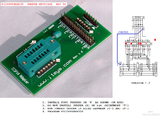Difference between revisions of "J1SYS boards jumper chart"
Steve Gase (Talk | contribs) |
|||
| (2 intermediate revisions by 2 users not shown) | |||
| Line 48: | Line 48: | ||
|[http://www.ebay.com/itm/ICSP-Adapter-ZIF-28-pin-PIC-use-PICkit-2-3-/230432414015?pt=LH_DefaultDomain_0&hash=item35a6d7993f#ht_1522wt_1135 ISCP28] | |[http://www.ebay.com/itm/ICSP-Adapter-ZIF-28-pin-PIC-use-PICkit-2-3-/230432414015?pt=LH_DefaultDomain_0&hash=item35a6d7993f#ht_1522wt_1135 ISCP28] | ||
|W | |W | ||
| + | |- | ||
| + | | | ||
| + | Zeus String Controller (Zeus-8, Zeus-16) | ||
| + | |No (adapter required!) | ||
| + | |ver 2 or 3 | ||
| + | |PIC24F04KA200 | ||
| + | |[[Image:J1SYS PIC24F04KA200 SSCV4 FIX.png|left|thumb|160px]] <br> | ||
| + | A work-around was figured out using the ICSP14 Adapter. Click image for larger size. <br> | ||
| + | [http://www.ebay.com/itm/ICSP-Adapter-ZIF-8-14-pin-PIC-use-with-PICkit-2-or-3-/330401300050?pt=LH_DefaultDomain_0&hash=item4ced73be52 ISCP14]<br><br><br><br>[[Image:J1SYS PIC24F04KA200 SSCV4 FIX2.png|left|thumb|160px]] <br> | ||
| + | A work-around was figured out using the ICSP28 Adapter. Click image for larger size. <br> | ||
| + | [http://www.ebay.com/itm/ICSP-Adapter-ZIF-28-pin-PIC-use-PICkit-2-3-/230432414015?pt=LH_DefaultDomain_0&hash=item35a6d7993f#ht_1522wt_1135 ISCP28]<br><br><br><br><br><br><br><br><br><br><br><br> | ||
| + | Make your own adapter with a breadboard and jumpers using the [http://www.diylightanimation.com/wiki/index.php?title=Red_Neck_Pic24_programmer Red Neck PIC24] programmer. '''CAUTION: the diagram for the Redneck programmer is using pinouts for the 24FJ32GA002 PIC. The SSCv4 and Zeus use the PIC24F04KA200 PIC.''' Using the concept from the Redneck programmer, use these assignments: <br> | ||
| + | {|cellpadding="5" cellspacing="0" border="1" | ||
| + | |+'''Wire Jumpers Needed for J1SYS/Redneck Board''' | ||
| + | |- | ||
| + | |'''PIC Chip Pin''' | ||
| + | |'''ICSP Header Pin''' | ||
| + | |- | ||
| + | |1 | ||
| + | |1 | ||
| + | |- | ||
| + | |14 | ||
| + | |2 | ||
| + | |- | ||
| + | |13 | ||
| + | |3 | ||
| + | |- | ||
| + | |3 | ||
| + | |4 | ||
| + | |- | ||
| + | |2 | ||
| + | |5 | ||
| + | |- | ||
| + | |not connected | ||
| + | |6 | ||
| + | |- | ||
| + | |} | ||
| + | |||
| + | <br><br> | ||
| + | Use an assembled SSCv4 kit as a programming platform. (1) swap the Zeus PIC with the existing SSCv4 PIC, (2) program the SSCv4 board using Zeus firmware, swap the PICs back. | ||
| + | |T mostly<br><br><br><br><br><br><br><br><br><br><br><br><br><br><br> | ||
|- | |- | ||
| | | | ||
| Line 54: | Line 95: | ||
|ver 2 or 3 | |ver 2 or 3 | ||
|PIC24F04KA200 | |PIC24F04KA200 | ||
| − | | | + | |[[Image:J1SYS PIC24F04KA200 SSCV4 FIX.png|left|thumb|160px]] <br> |
| − | | | + | A work-around was figured out using the ICSP14 Adapter. Click image for larger size. <br> |
| + | [http://www.ebay.com/itm/ICSP-Adapter-ZIF-8-14-pin-PIC-use-with-PICkit-2-or-3-/330401300050?pt=LH_DefaultDomain_0&hash=item4ced73be52 ISCP14]<br><br><br><br>[[Image:J1SYS PIC24F04KA200 SSCV4 FIX2.png|left|thumb|160px]] <br> | ||
| + | A work-around was figured out using the ICSP28 Adapter. Click image for larger size. <br> | ||
| + | [http://www.ebay.com/itm/ICSP-Adapter-ZIF-28-pin-PIC-use-PICkit-2-3-/230432414015?pt=LH_DefaultDomain_0&hash=item35a6d7993f#ht_1522wt_1135 ISCP28]<br><br><br><br><br><br><br><br><br><br><br><br> | ||
| + | Make your own adapter with a breadboard and jumpers using the [http://www.diylightanimation.com/wiki/index.php?title=Red_Neck_Pic24_programmer Red Neck PIC24] programmer. '''CAUTION: the diagram for the Redneck programmer is using pinouts for the 24FJ32GA002 PIC. The SSCv4 and Zeus use the PIC24F04KA200 PIC.''' Using the concept from the Redneck programmer, use these assignments: <br> | ||
| + | {|cellpadding="5" cellspacing="0" border="1" | ||
| + | |+'''Wire Jumpers Needed for J1SYS/Redneck Board''' | ||
| + | |- | ||
| + | |'''PIC Chip Pin''' | ||
| + | |'''ICSP Header Pin''' | ||
| + | |- | ||
| + | |1 | ||
| + | |1 | ||
| + | |- | ||
| + | |14 | ||
| + | |2 | ||
| + | |- | ||
| + | |13 | ||
| + | |3 | ||
| + | |- | ||
| + | |3 | ||
| + | |4 | ||
| + | |- | ||
| + | |2 | ||
| + | |5 | ||
| + | |- | ||
| + | |not connected | ||
| + | |6 | ||
| + | |- | ||
| + | |} | ||
| + | |T mostly | ||
|- | |- | ||
|EtherDongle | |EtherDongle | ||
| − | |Yes (ICSP required) | + | |Yes (ICSP required!) |
|ver 3 | |ver 3 | ||
|PIC32MX795F512L | |PIC32MX795F512L | ||
Latest revision as of 04:31, 24 November 2013
| Lynx Hardware | ICSP Header Available? | PICkit Version | PIC | Adapter | Jumpers | ||||||||||||||
| USB Dongle | No (adapter required) | ver 2 or 3 | PIC18F2450 | ICSP28 | L | ||||||||||||||
|
MR16
|
No (adapter required) | ver 2 or 3 | PIC18F1220 | ICSP20A | D | ||||||||||||||
| FreeStyle | No (adapter required) | ver 2 or 3 | PIC18F2455 | ISCP28 | L | ||||||||||||||
|
Express (LE)
|
Yes (ICSP preferred!) | ver 2 or 3 | PIC24FJ32GA002 | ISCP28 | W | ||||||||||||||
|
Zeus String Controller (Zeus-8, Zeus-16) |
No (adapter required!) | ver 2 or 3 | PIC24F04KA200 | A work-around was figured out using the ICSP14 Adapter. Click image for larger size. A work-around was figured out using the ICSP28 Adapter. Click image for larger size.
|
T mostly | ||||||||||||||
|
Smart String Controller (SSC-V4) |
Yes (ICSP preferred!) | ver 2 or 3 | PIC24F04KA200 | A work-around was figured out using the ICSP14 Adapter. Click image for larger size. A work-around was figured out using the ICSP28 Adapter. Click image for larger size.
|
T mostly | ||||||||||||||
| EtherDongle | Yes (ICSP required!) | ver 3 | PIC32MX795F512L | n/a | n/a |
Note: Make sure you do every jumper with the correct letter. Example for the Express make sure you do every jumper that has the letter W on it.